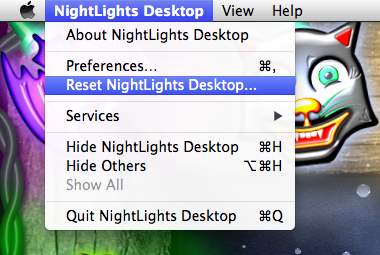Blog Archives
Updating NightLights Desktop and Mavericks
I’m having an issue with Nightlights since the update this week. It actually gives me an error message that says: The file couldn’t be opened because it isn’t in the correct format. The file might be corrupted, truncated, or in an unexpected format.
I’ve tried uninstalling and reinstalling twice, getting the same message each time. I’m running OS X Version 10.9 Any idea what might be going wrong?
I believe it has something to do with Apple’s new sandboxing technology. The new sandboxed version of NightLights tries to import the old non-sandboxed preferences, which may cause some problems for some users.
Here’s how to fix NightLights Desktop:
If NightLights completes it’s launch, but is not displaying properly, or appears unresponsive, try resetting NightLights:
- Move your cursor to the top-left of your screen, and the menubar will appear.
- Click on the, “NightLights Desktop” menu, and choose, “Reset NightLights Desktop…”.
- While holding down the option key, choose “Go > Library” from the Finder menubar.
.. - Inside the Library folder, open the, “Preferences” folder and locate the file named, “com.skyrocket.NightLightsDesktop.plist”, and drag this file to the trash.
.. - Back in the Library folder, open the, “Containers” folder and locate the folder named, “com.skyrocket.NightLightsDesktop”. Drag the entire folder to the trash.
..
That should do it!